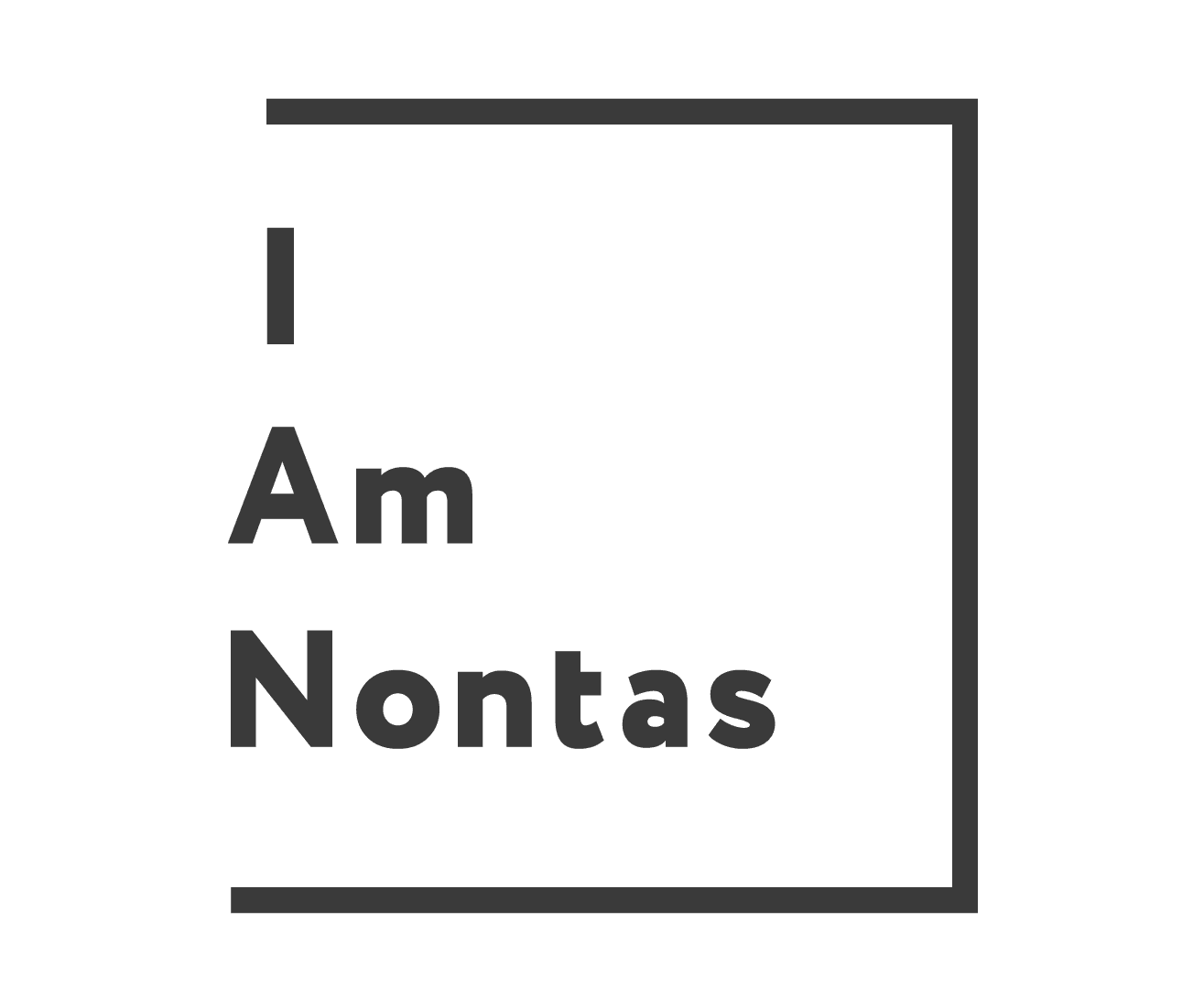Website Optimization: A brief intro
My job as a freelance marketer is to help businesses create seamless, frictionless and pleasant online experiences for their potential customers. In other words — in marketing slang, that is — to build and optimize customer journeys.
Sounds pretty vague, I know.
Creating an effective customer journey can include many things. From how you’ll bring visitors in through ads, to how you’re going to go about the after-sales service.
Today I wanna talk about a small part of this customer journey: The time spent on the website.
Ultimately, as a website/business owner, you want your website to be able to convert visitors to leads. And leads to actual paying customers. In essence, you want to maximize the ratio “customers/visitors”. Your website Conversion Rate (CR).
If you have 1000 visitors per day and you get 10 customers out of them, then your Conversion Rate is 10/1000=1%. That number tends to remain constant throughout time per website.
Some websites have higher CRs and some lower. Why?
If we are talking about different products and different industries, that’s pretty obvious. Different target groups, different purchase behaviors, different prices.
If we are talking about the same industry/product websites, that could also happen for various reasons, such as stronger/weaker branding, but the most important factor is one:
Website design.
Design can make this 1% become 2%. And this 1% increase in conversion rate translates into 100% increase in sales. Double the money. Hell yeah!
That’s what I thought when I started being attracted to Conversion Rate Optimization (CRO). The internet is full of ugly, slow, outdated and badly maintained websites. And still, businesses run and are still profitable. “Imagine what would happen if I helped those businesses take advantage of the untapped potential of their websites…” I though.
So I “studied” over the years about CRO in various blogs and practiced it unofficially in the jobs I got. I reached a point where I could provide my clients with valuable CRO insights about their website and pages design.
I knew some “best practices”. I had some checklists of “things to optimize”. Eventually I developed an intuition. But that was just about it. But I felt stuck and needed to go the extra mile.
When I realized I knew little about CRO
And then somehow I remembered the 12-week “CRO Minidegree” course from CXL.com. A minidegree from the best CRO blog out there that I had been reading for years. Why not?
Long story short, I found about the scholarship program they offered, I applied and they accepted me.
BOOM!
Now I couldn’t wait to get brainwashed for the next 12 weeks.
75 hours full of valuable material that I could use right away to help businesses make more money.
3 hours into it, it hit me:
“Shit. I think I have no idea about Conversion Rate Optimization”

What had happened?
Well… turns out, everything I knew about CRO was “best practices”, which -in the course- was just part of a subchapter of a chapter of the course. In fact, that subchapter of a chapter had so much valuable new information for me, that I kinda felt like a pro already after finishing it.
But if all that information fit in that small subchapter, then what was the rest of the 72 hours of the course all about? I guess CRO was way deeper than just applying “Best Practices”.
Studying best design practices for CRO
The most basic (and my favourite) principle of CRO is that you never know what is wrong with a website. You always make hypotheses. The only way you can know somethingwith a relative certainty, is to research and test your hypotheses.
The only way you can know something with a relative certainty, is to research and test your hypotheses.
However, “best practices” do exist and as Website Optimizers should have them in mind as guides for our hypotheses.
The following list contains some of the most important factors to consider when optimizing a website or a page. I will not give the actual best practices in this article, but I am confident that you will get tons of ideas if you google best practices for each one of those.
The idea is to inspire you, get you in a creative mode, and make you think: “Is my website optimized against these factors?”
1) Radical redesign vs. evolutionary design
Should you consider making minor optimizations in your pages? Or you should go with a more radical approach and start from scratch? That is the first important decision you have to take. Usually evolutionary design is the best approach if you don’t have a severely outdated website.
2) Principles of persuasive design
Is your website’s message and visual design clear? Is it visually appealing? Is the most important thing the most prominent as well? Does it keep visitors’ attention? Does each page have one clear call to action? Is it simple enough for everyone to understand in seconds? Is it prototypical and follows current design trends, or it surprises and makes visitors think too much?
3) Typography and content
How long are the paragraphs? How many characters does each line have? What font are you using? What size is it? What does “good readability” mean in the design world? And of course… “Should I hit delete on that wall of text I have on my homepage?” (spoiler alert: “YES”)
4) Visual hierarchy
In other words, “What is important should also be prominent in a website or page”. If you make the visitor search for something they’ll just bounce off your website.
5) Fold and page length
They say that the most important elements of a page should be above the fold, because people usually don’t scroll all the way through the page. However, sometimes you want to challenge this opinion.
6) Home pages
Your most important page. What should it contain? How should you structure it? How do you convey your main marketing message? How do you get visitors go deeper into your website?
7) Web forms
Any website that aims to generate sales has forms. Either for lead generation, or for purchases. As it turns out there are thousands of ways to screw them up.
8)Buttons and call to actions
A conversion, in 99% of the cases, usually comes down to a push of a button. “It’s just a button. What could possibly go wrong?” I hear you say. “Again” I say, “there are a thousand ways to screw that up.

9) Pricing and pricing pages
The “money” page can make or break a deal. In addition, they way you price your offerings can make or break your whole company. Understanding how heuristics work in customer decision making is crucial to pricing as well as designing killer pricing pages.
10) Internal search
A widely overlooked website feature. I never thought it can be so crucial. I never knew what I should do with it. Now I have an idea.
11) FAQs on websites
A good page should not have an FAQ section. Because it covers everything and has answers for every possible objection already. However, sometimes you just have to have it. And there is a “correct” way to do that.
12) Website speed optimization
Apart from the front-end design issues, we have to cover the back-end design issues, and like it or not, a website should be loading fast. This will not only increase your conversions but also your SEO rankings.
13)Ecommerce category pages
Most time in ecommerce stores is spent in category pages. That alone tells you how important it is NOT to screw them up. Where you put things, what filters you choose, how big are your pictures are only some of the important factors to consider.
14) Ecommerce signups
Should you ask your ecommerce customers to create an account? Should it be mandatory? When should you ask for it? Should you skip that option altogether?
15) Ecommerce shopping cart pages
Your customer just showed you purchase intent. They’re ready to buy. First, make it easy for them. Second, consider: “How can you maximize the cart value for each order?”
16) Ecommerce checkout pages
When it’s time to ask for billing and credit card information, you have to make sure you’re doing it correctly. How do you design a checkout page that converts and doesn’t raise unnecessary obstacles for buyers?
17) Incoming phone leads & call tracking
Last but not least, collecting phone numbers and tracking calls introduces new challenges, as the offline aspect enters our CRO equation, and we have to make sure our process tracks correct data.
Answering all the above questions for a website, and optimizing it accordingly, can already result in huge improvements in conversions. Actually, if you do the math, a 5% improvement in each of the above factors will double your overall sales.
But that was only the tip of the iceberg that is called “Conversion Rate Optimization”.
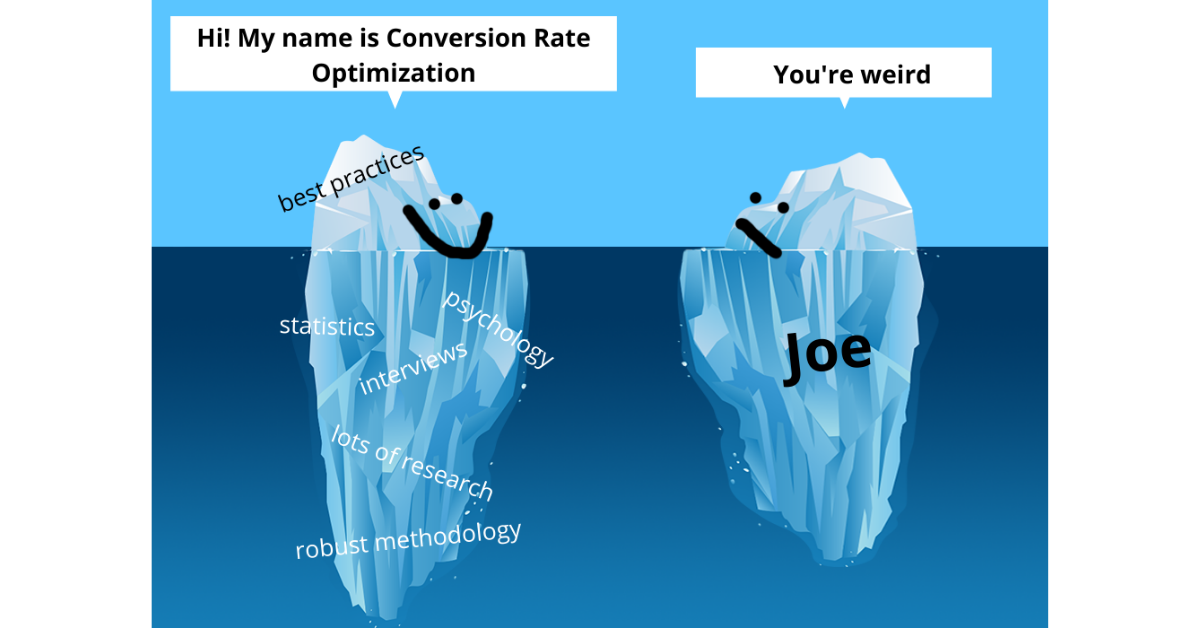
Now, I can’t wait to delve into the rest of the course, go deeper into these concepts and learn about the step-by-step CRO methodology.